Importing your Etsy shop products
If you have an Etsy shop, you can now copy all of those products easily into your Art in the Heart store. As long as you can manage this duplication properly, it will save a huge amount of time. If you are a new artist, you will have already uploaded 2 products using the Help Guide ‘Uploading Products to Your Store’.
1.1 Download your Etsy CSV file onto your device. You need to find out how to do that. You may need Excel or an equivalent. Don’t let this techy language put you off (A CSV file stands for a Comma Separated Values file and is a plain text file that contains a list of data. These files are often used for exchanging data between different applications. For example, databases often support CSV files). Save it under a clear name eg CSVfileartistname
1.2 Your CSV file will look something like this
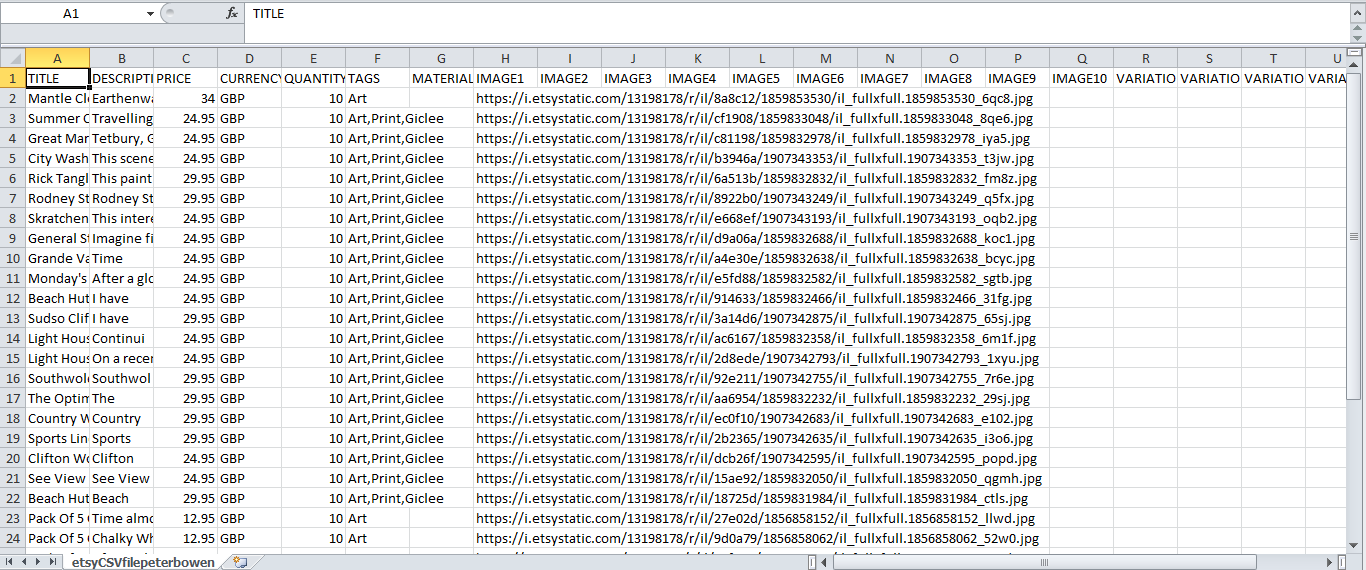
1.3 Email this file to marketplace@artintheheart.co.uk indicating clearly that you would like us to import the products into your Art in the Heart shop. Please delete any you don’t want us to upload or any duplications with your Art in the Heart shop, before emailing it to us
1.4 We shall then upload the products in this Etsy CSV file into your Art in the Heart shop. You then need to ensure that these products have the same product details as your other products in your Art in the Heart store
2.1 Log onto your Dashboard and click on Products on the left hand side menu
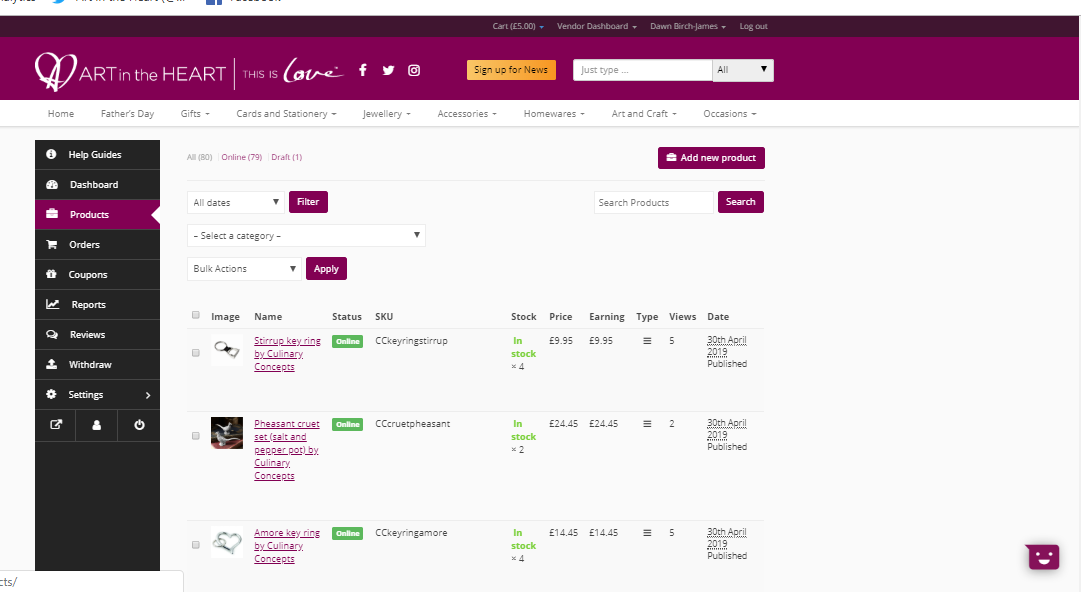
2.2 You will now see all your Etsy products listed but they will all be in draft form
2.3 Click on and check each product.
2.4 You should see the following information already filled in: title; images; tags, description, price, quantity
2.5 You will need to add the information which can’t be transferred from Etsy for each product. This is essential.
2.6 We strongly recommend whether new artist or not that you to refer to the Help Guide: ‘Uploading products to your Store’. You will need to fill in: categories; short description, SKU if you do one; Purchase Note if you do one; override shipping option if you need it; the Linked Products if you use this; the Attributes and Values which are essential. If you don’t do the latter, your products will not appear in the Filters which customers sometimes use to find products.
2.7 When you have completed each product, you will need to change the Product Status from Draft to Online. This makes your products visible to shoppers.
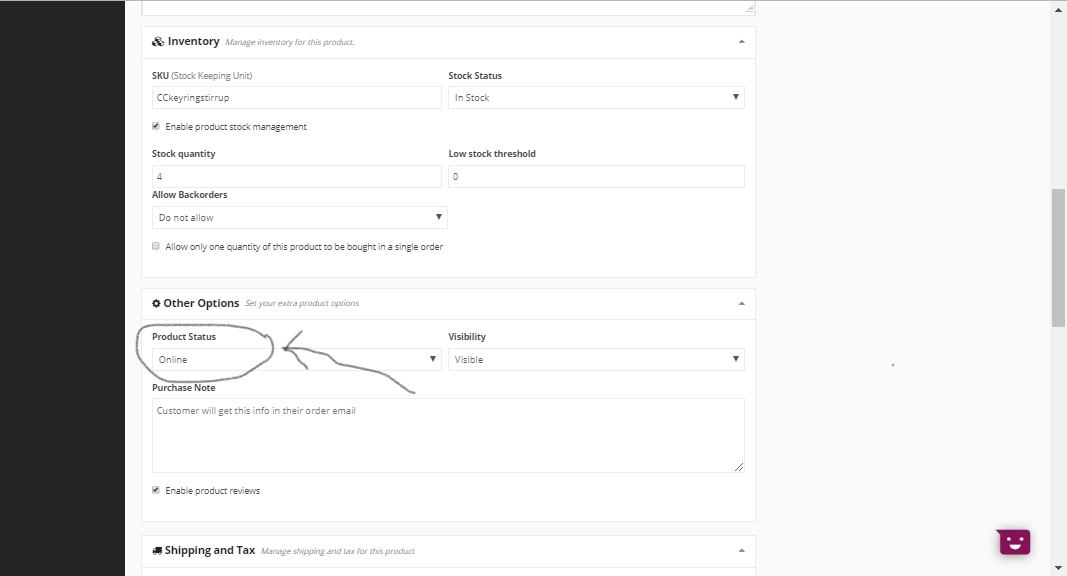
We look forward to importing your Etsy products
You must be logged in to post a comment.