Your Dashboard is where you control everything. You will set up your store, set your shipping charges, upload your product information and process your orders.
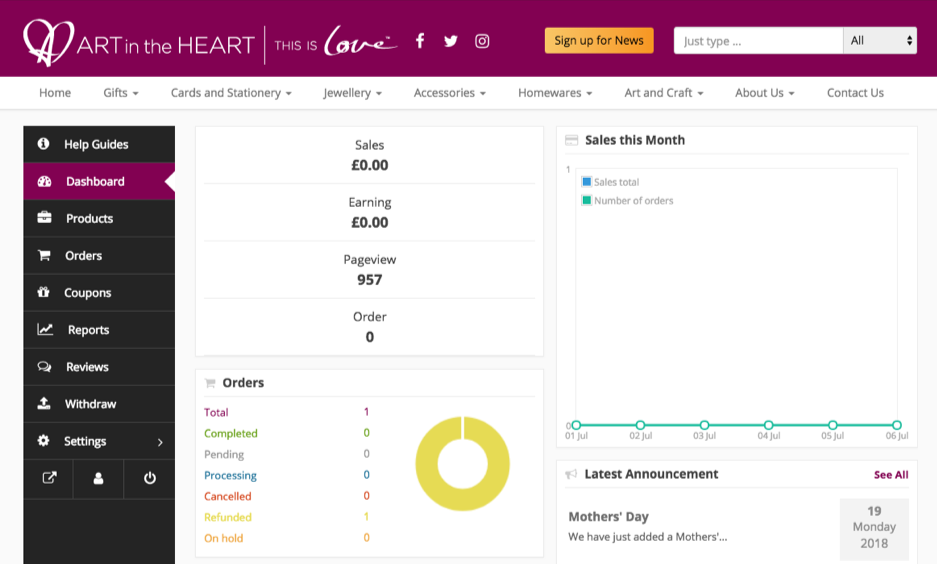
The menu on the left allows you to easily navigate to key section of your dashboard. These shortcuts are:
- Help Guides This will take you to our Help Guides, like this one!
- Products This is a crucial page where you upload new products, add images, descriptions, prices and inventory. More of that to come.
- Orders Once your Storefront is set up, this is where you can monitor your orders. It is important to keep the status of your orders up-to-date, helping you stay organised.
- Coupons This will take you to the coupon manager where you can create, edit and delete coupons.
- Reports This is where you can see all your sales data.
- Reviews Here you can approve any reviews your customers have sent and they will appear in your Storefront.
- Withdraw This is where you can check your balance and manage withdrawals. Withdrawals can be made 30 days after a sale
- Settings This will take you to your store settings allowing you to edit your store information and shipping costs. We’ll talk more about this in the next section.
- View Store The first icon at the bottom of this menu will take you to your store front.
- Edit Account the second icon at the bottom of this menu will take you to the edit account page. Here you can change your name, email address or password.
- Logout the third icon at the bottom of this menu will log you out of your account.
You have now finished the quick tour of the dashboard. Now it’s time to
You must be logged in to post a comment.